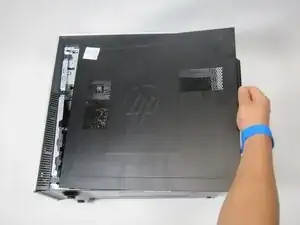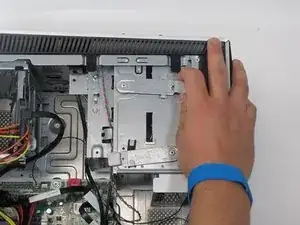Einleitung
In order to replace a broken CD Drive, this guide will show you how to do just that!
Werkzeuge
-
-
Make sure that you are wearing your anti-static wristband. This will prevent damaging any internal parts with any built up static electricity.
-
Unscrew the 10.5mm screw on the left of the desktop using your hand.
-
-
-
Remove the side panel by sliding it towards the back of the desktop and pulling up on it as shown.
-
-
-
Reorient the device with the front pointing away from you.
-
Next, remove the SATA interface cable. It is directly next to the power cable on the CD drive.
-
-
-
Now pull up and swing the mounting lever in. The lever closest to the front mounts the top drive slot, and the lever farther away mounts the bottom one.
-
-
-
Now stand your desktop up and remove the 3 clips on the right side of the front panel.
-
Then pull the front panel off, pulling from the side that the clips are on.
-
To reassemble your device, follow these instructions in reverse order.