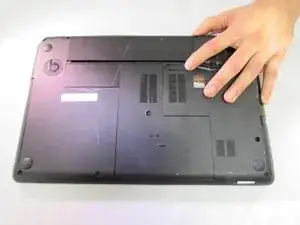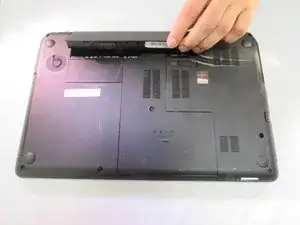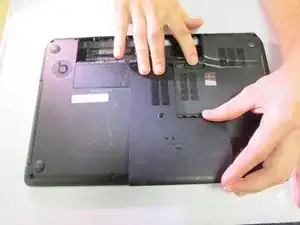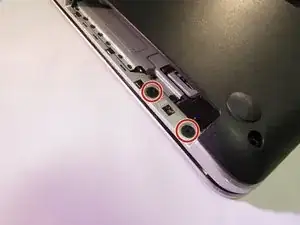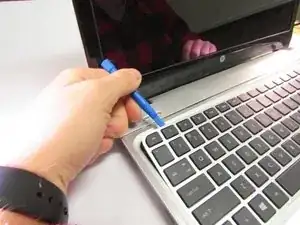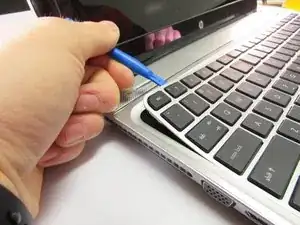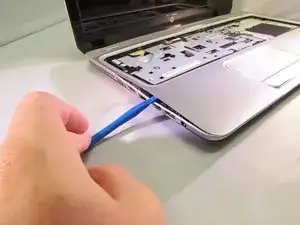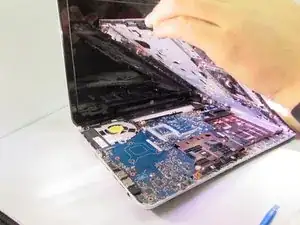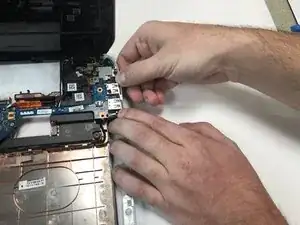Einleitung
In this guide you will learn how to safely replace the motherboard on the HP Envy m6-1205dx. This is not a simple task as you will need to disassemble a lot of the laptop. Be prepared to keep track of a lot of screws and cables.
Werkzeuge
-
-
Using a Phillips #1, remove the 8 10.6mm screws.
-
Also using a Phillips #1, remove the 8.6mm screw.
-
-
-
Using a Phillips #1, remove the 3.5mm screw.
-
Using a Phillips #1, remove the four 10.6mm screws.
-
-
-
Flip the black tab up on the clamp that holds the ribbon cable in place.
-
Pull the cable back with your fingers or a pair of tweezers.
-
-
-
Carefully lift the keyboard up.
-
Flip up the black tab holding the large ribbon cable down.
-
Push both sides of the small white tab forward to release the small ribbon cable.
-
Pull both the cables out to remove them.
-
Remove the keyboard.
-
-
-
Flip the small white tab up to release the ribbon cable.
-
Pull to remove.
-
Repeat the same steps for the other cable.
-
-
-
Use the plastic opening tool to pry the face plate off the rest of the frame.
-
Once you pry all of the snaps up lift the face plate off.
-
-
-
Using a Phillips #1, remove the two 10.6 mm screws.
-
Gently pull back on on the cable to unplug it.
-
-
-
Using a Philips #1, remove the five 5.0 mm screws.
-
Gently pull the mini power connectors to remove them.
-
Gently pull the two ribbon cables to remove them.
-
Pull the black tab to remove the LCD screen connector.
-
-
-
Pull the motherboard out of the laptop, taking care to detach the cable on the underside as you do so.
-
To reassemble your device, follow these instructions in reverse order.