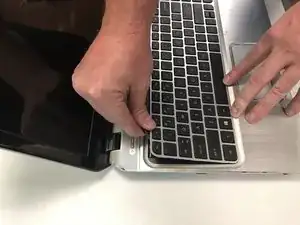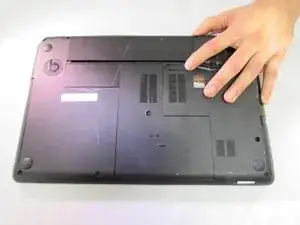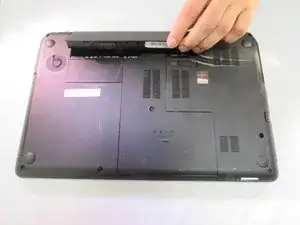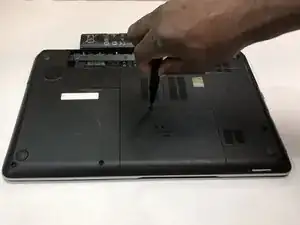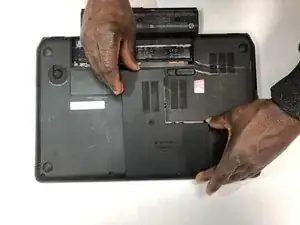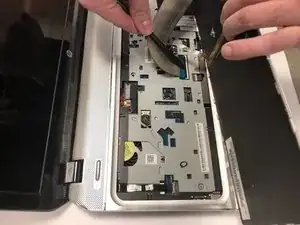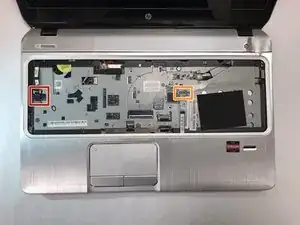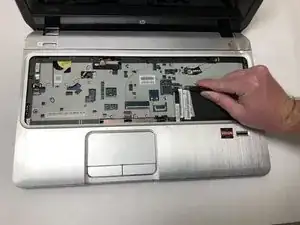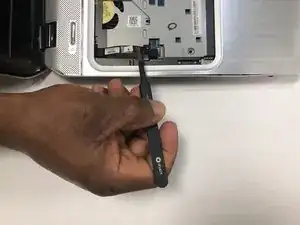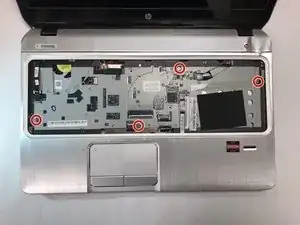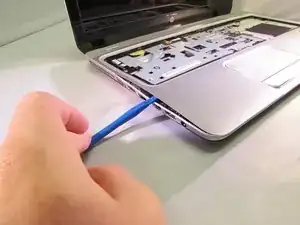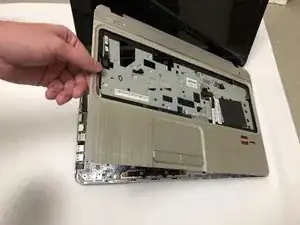Einleitung
If your HP Envy M6-1205dx laptop has a broken front panel or poor functioning keys on the keyboard, it may be time to replace your palm rest or keyboard. This is a guide for replacing the palm rest or the keyboard on the HP Envy m6-1205dx laptop.
Before beginning the repair make sure that the software is not disabling some keys. Make sure that the laptop is powered down before proceeding with this guide.
Werkzeuge
-
-
Set the computer facing upwards again.
-
Using the plastic opening tool gently pry the keyboard up.
-
-
-
Flip the white tab on the large ribbon cable upward. Gently pull the large ribbon cable out to remove it.
-
Gently pull the small ribbon cable out to remove it.
-
-
-
Use the plastic opening tool to loosen the palm rest from the frame.
-
Once you pry all of the snaps up lift off the palm rest.
-
To reassemble your device, follow these instructions in reverse order.