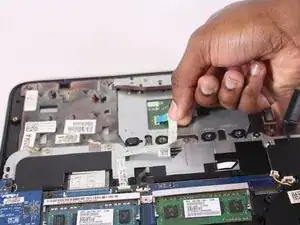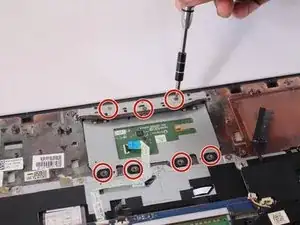Einleitung
This guide will help you in replacing the touchpad on your HP Envy Sleekbook m6-k010dx. Make sure to turn the device off before doing anything.
Werkzeuge
-
-
Lift the white tab on the ZIF connector to unlock the ribbon cable.
-
Pull the ribbon cable out of the ZIF connector.
-
Abschluss
To reassemble your device, follow these instructions in reverse order.