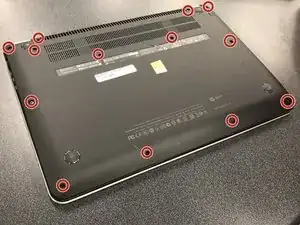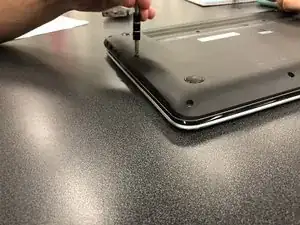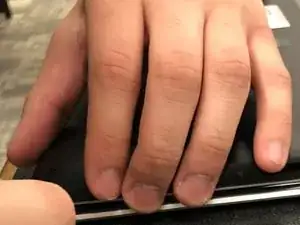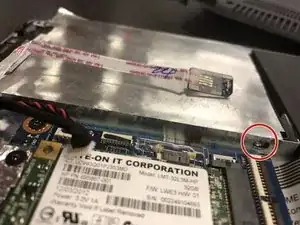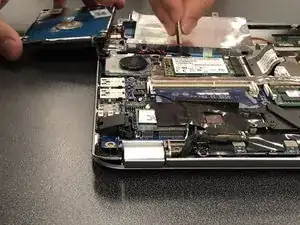Einleitung
A guide on how to replace the hard drive on a HP Envy TouchSmart 4-1215dx laptop.
Werkzeuge
Ersatzteile
-
-
Lift up the hard drive and remove the two Phillips #0 screws that hold the hard drive to the case.
-
Abschluss
To reassemble your device, follow these instructions in reverse order.