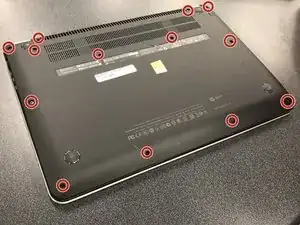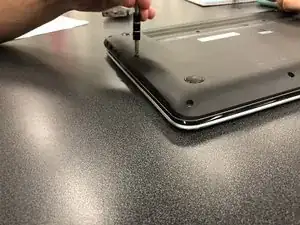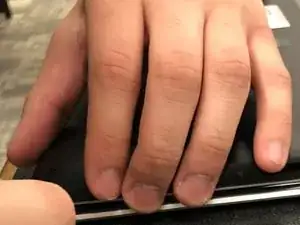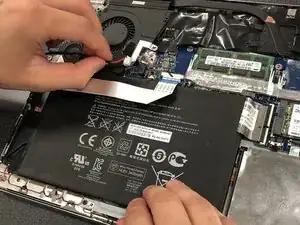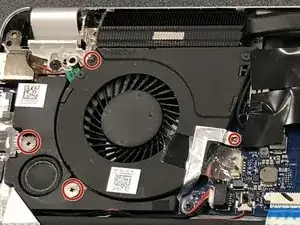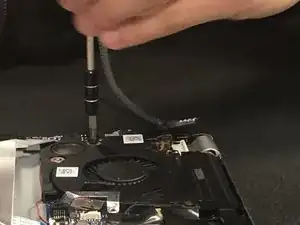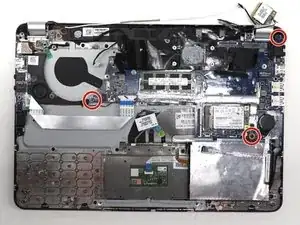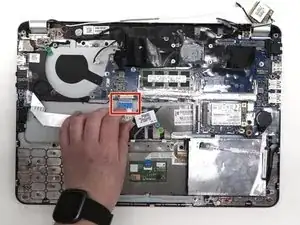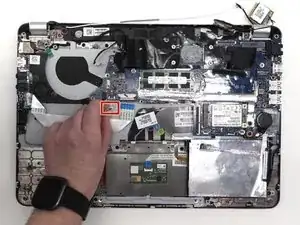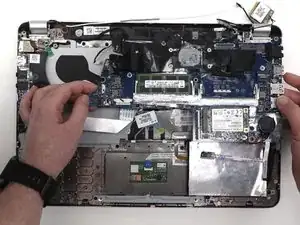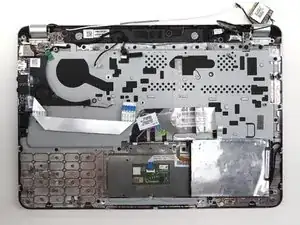Einleitung
This is a complete guide that will direct you in removing and replacing the motherboard of an HP Envy TouchSmart 4-1215dx.
The motherboard typically houses the important components such as the CPU, GPU, connectors for the network card, and RAM slots. It plays a huge part in supplying power to every part of the computer. If you have tried replacing other components and your laptop still is not functioning, it's possible that the board is damaged and may need replaced.
Werkzeuge
-
-
Remove the single screw from the Wi-Fi card using a Phillips #0 screwdriver.
-
Pull the Wi-Fi card out of its slot.
-
-
-
Disconnect the remaining cables from the motherboard by gently tugging on the pull tabs or the edges of the connectors that sit in the terminals.
-
To reassemble your device, follow these instructions in reverse order.