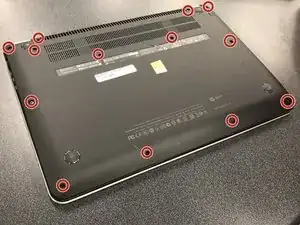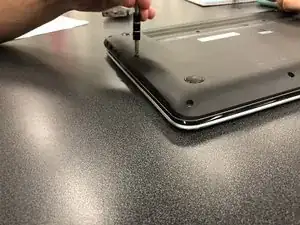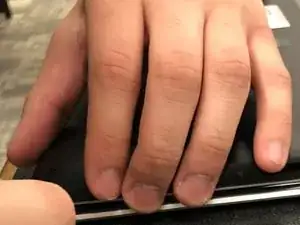Einleitung
Werkzeuge
-
-
Remove the single screw from the Wi-Fi card using a Phillips #0 screwdriver.
-
Pull the Wi-Fi card out of its slot.
-
Abschluss
To reassemble your device, follow these instructions in reverse order.