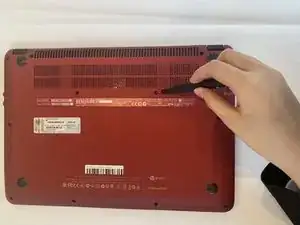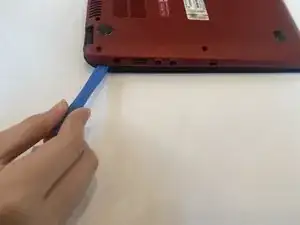Einleitung
This guide is used to help you replace a battery for the HP Envy Ultrabook 4-1043cl. It can be the time to change the battery when the battery no longer charges, when the laptop shuts down unexpectedly, or when the laptop can only work for a short time period. This guide provides detailed step by step instructions to ensure your successful replacement. You may need an Ifixit PRO TECH TOOLKIT to remove the screws and unwrap the bottom enclosure. Before replacing the battery, make sure the charger is DISCONNECTED and the laptop is shut down for safety reasons. If the battery is swollen, pay attention and be careful to avoid potential explosion. Meanwhile, it is highly recommended to use different containers to place the removed screws from different parts in case you forget where some of the screws belong to.