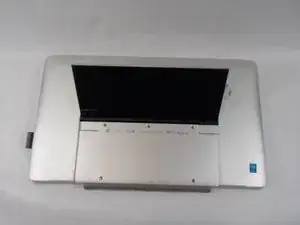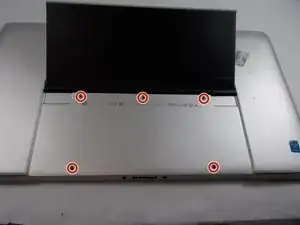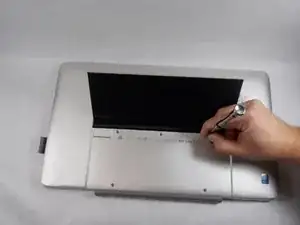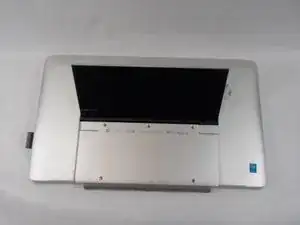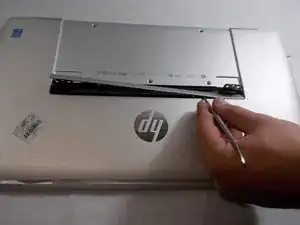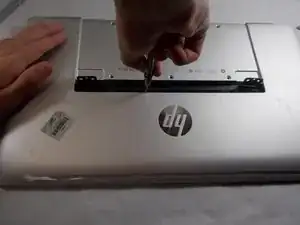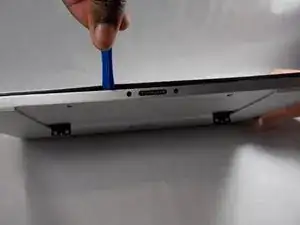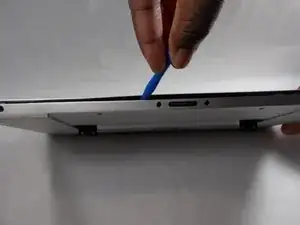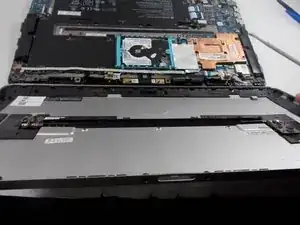Einleitung
This guide is used to replace the audio board with in the computer if you are having issues with the audio o the HP Envy X2-15-C001Dx.
Werkzeuge
-
-
Pry apart the base from the screen by going around the entire perimeter with an opening tool.
-
-
-
Flip up the black retaining flap securing the audio board's ribbon cable.
-
Slide the ribbon cable out of its connector on the audio board.
-
Abschluss
To reassemble your device, follow these instructions in reverse order.