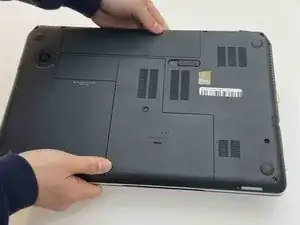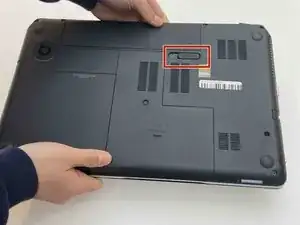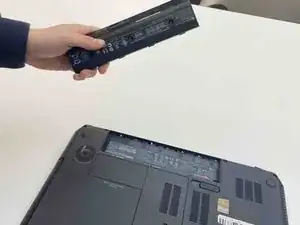Einleitung
Included with the laptop is a 6-Cell, 62-Wh, 2.80, Li-on battery. You also have the option to put in a 9-Cell, 100-Wh, 3.00-Ah, Li-on alternate battery.
This guide will show you how to remove the battery for replacement.
The battery is the main source of power for the laptop when it is not physically connected to an outlet. If your battery doesn’t charge or dies very quickly, a faulty battery could be the cause.
Check out the Troubleshooting page for other issues that could be related to the battery.
-
-
Pull the slide release tab to the left to free the battery
-
Once the slide release is all the way over, a red icon should be visible.
-
Start to lift the battery as the lower edge begins to pop up.
-
To reassemble your device, follow these instructions in reverse order.