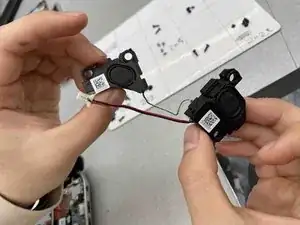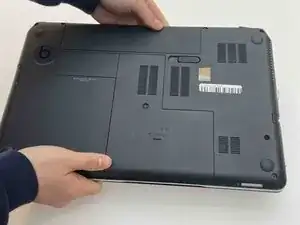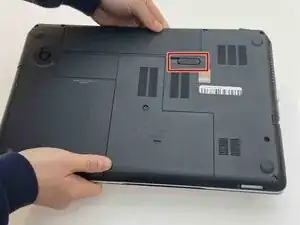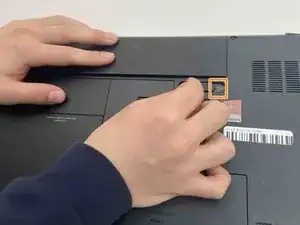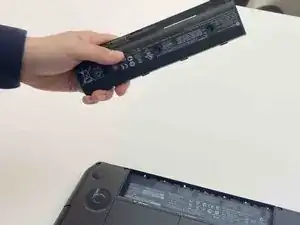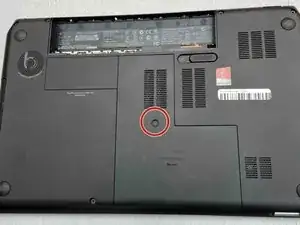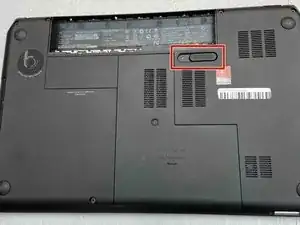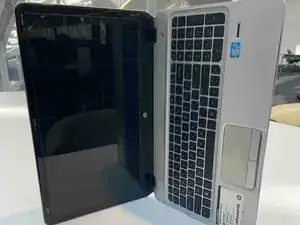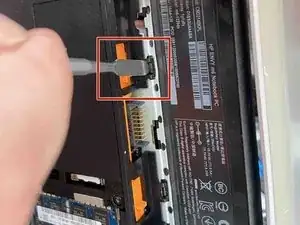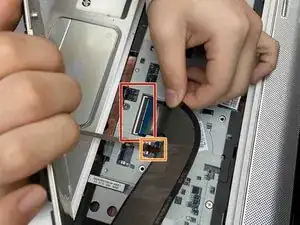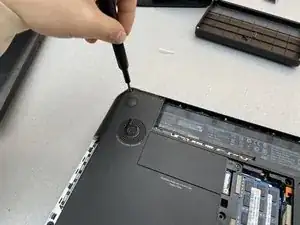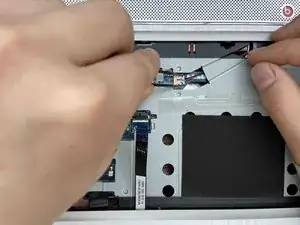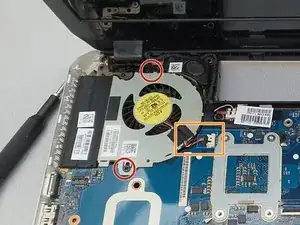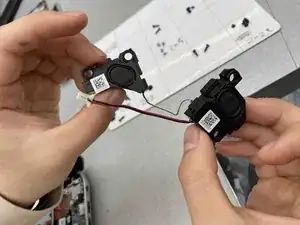Einleitung
Hp Envy M6-1225dx speakers (includes cables and 4 rubber isolators) part number 686925-001
This laptop has Built-in Beats Audio speakers that provide the user with high-quality sound performance.
This guide will show the user how to remove the speakers if they require replacement.
Speakers work by use of an electromagnet on the back of the speaker cone that uses a magnetic field to vibrate the cone and produce sound
Check out the Troubleshooting guide for other issues that could be related to the speakers.
Werkzeuge
-
-
Pull the slide release tab to the left to free the battery.
-
Once the slide release is all the way over, a red icon should be visible.
-
-
-
Move the battery slide release latch to the side while pulling the service cover forward.
-
Pull the service cover straight up and out to remove.
-
-
-
Use a spudger to apply pressure to the tab, while simultaneously pulling out the optical drive.
-
-
-
Disconnect the cable from the side of the hard drive and move to the side.
-
Remove the hard drive.
-
-
-
Make the device stand onto its left side with the device open.
-
Turn the laptop and look into the empty battery slot for two release holes.
-
Insert a metal spudger into the release holes and apply pressure to the back of the keyboard until it comes loose of the laptop.
-
-
-
Gently lift the keyboard away from the laptop.
-
Lift up the cable holder and remove the cable connection from the base of the laptop.
-
Lift up the locking tab of the ZIF connector and remove the keyboard backlight cable.
-
-
-
Remove the 13 screws on the bottom of the laptop that secure the top cover using a Phillips #1 screwdriver.
-
-
-
Disconnect Power button board cable using a pair tweezers.
-
Disconnect Touch Pad button board cable using a pair tweezers.
-
Disconnect Fingerprint reader board cable using a pair tweezers.
-
Disconnect Right speaker cable using a pair tweezers.
-
Remove the 4 screws using a Phillips #1 screwdriver.
-
Apply force to the base of the cover to pop if off from the laptop base.
-
-
-
Remove the two screws holding the cooling fan down with a Phillips #1 screwdriver.
-
Disconnect the cooling fan cable using a pair tweezers.
-
Gently lift the cooling fan.
-
-
-
Remove the one screw on the left speaker with a Phillips #1 screwdriver.
-
Remove the two screws on the right speaker with a Phillips #1 screwdriver.
-
Lift the speakers straight out to remove them.
-
To reassemble your device, follow these instructions in reverse order.