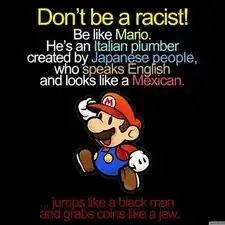Einleitung
This guide shows how to remove the battery from the HP Envy laptop (m6 k015dx)
Make sure to power down your device before the start of this guide, else you could have more problems. Also, be careful not to lose any screws in the process.
Abschluss
To reassemble your device, follow these instructions in reverse order.