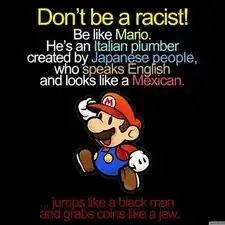Einleitung
-
-
Unscrew the 3 screws that hold the card reader board to the system
-
Raise the card reader board from the system
-
-
-
Remove the four screws that pin down the hard drive
-
Disconnect the harddrive from its connector
-
Remove the harddrive
-
-
-
Only complete this step if your computer model has a solid state drive
-
Remove the two screws at the top of the solid state drive
-
Remove the solid state drive
-
-
-
Remove the thirteen screws around the keyboard bracket
-
Gently remove the keyboard bracket from its top
-
-
-
Remove the 4 screws on the touchpad's board
-
Gently lift the touchpad board from the side that the screws were on
-
Remove the touchpad board
-
-
-
Lift the keyboard section of the computer up
-
Slide out the display
-
Remove the plastic bezel cover
-
-
-
Remove the ten screws holding the hinge to the display
-
Remove the four screws arouund the display
-
-
-
Remove the adhesive strip out of the true display
-
Disconnect the display's cable
-
Remove the display
-
To reassemble your device, follow these instructions in reverse order.