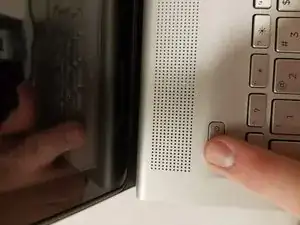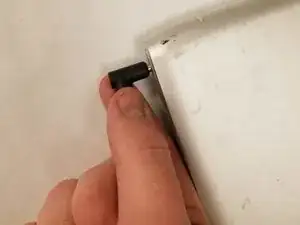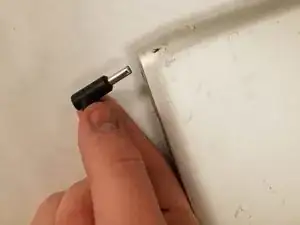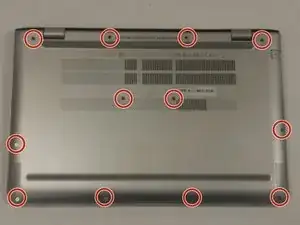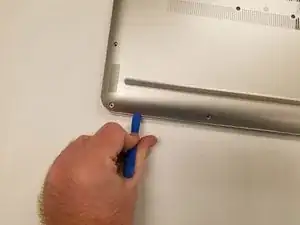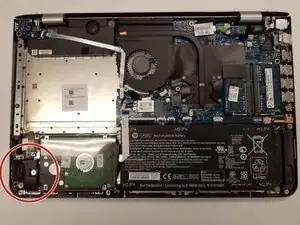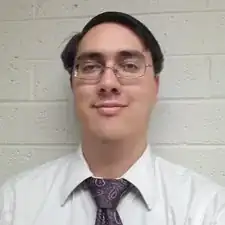Einleitung
If the speakers in your HP Envy m6-p114dx are not producing any sound, or if they are malfunctioning and producing distorted sounds, this could be an indication that they need replacement.
This guide will show you the step by step process of removing the speaker for a HP Envy m6-p114dx to aid in either speaker replacement or removal of the hard drive. The process won’t be too difficult, requiring no special skills. Make sure to be careful when moving and removing fragile parts, because they can be fragile.
Werkzeuge
-
-
Carefully wedge an iFixit opening tool under the cover and slide it alongside the case to ensure that all clips are un-clipped.
-
-
-
Unscrew the two screws that have a pink spacer below them with a Phillips #0 screwdriver.
-
Lift directly up to remove the main speaker.
-
Gently pull the wire out of the plastic track that it's set in.
-
-
-
Follow the cable around the inside of the case and remove the cable to the main board
-
Once this is removed you can fully remove the speaker!
-
To reassemble your device, follow these instructions in reverse order.