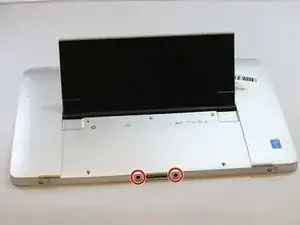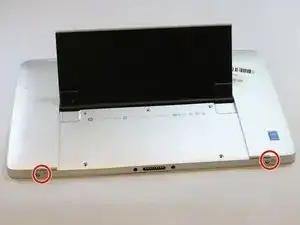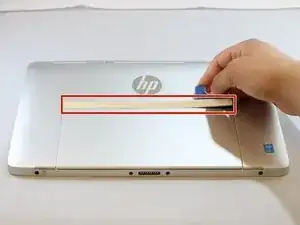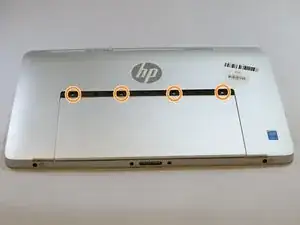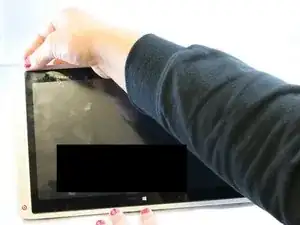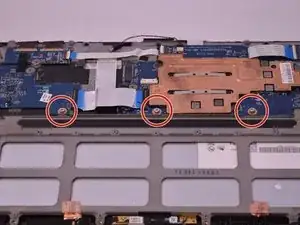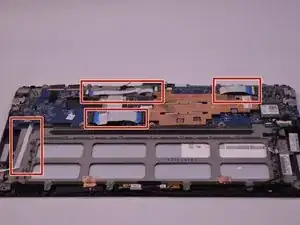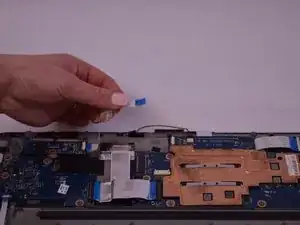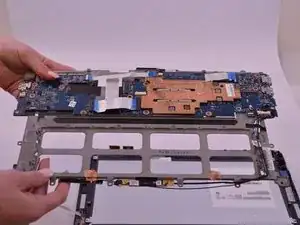Einleitung
These instructions will guide you through the process to remove and replace the motherboard on the HP Envy x2 13-j002dx (Model #J9M64UA). In step 1 of this guide, you will remove the tablet’s outer shell to access the motherboard. The rest of guide shows you how to remove and replace the motherboard.
Werkzeuge
Ersatzteile
-
-
Use a Phillips #00 screwdriver to remove the two 3.5 mm screws from the bottom of the device—one on each side of the keyboard dock.
-
-
-
Use a pair of tweezers to remove the screw covers on the bottom of the device.
-
Use a Phillips #0 screwdriver to remove the two 4mm screws.
-
-
-
Use an opening pick to remove the plastic cover above the back stand.
-
Pry the cover off.
-
Use a Phillips #0 screwdriver to remove the four 4 mm screws.
-
-
-
Use an opening pick and a prying tool, and go around the device to remove the back cover from the rest of the assembly.
-
-
-
Carefully pull up on the battery connector from the speaker.
-
Use a pair of tweezers and remove the taped down wire for the speaker.
-
Use a Phillips #00 screwdriver to remove the seven 3mm screws around the battery.
-
-
-
Before removing the motherboard, clear away any dust, and ensure that the battery is already removed.
-
-
-
Using a Phillips #0 screwdriver, remove the three 3.8 mm screws along the edge of the motherboard.
-
-
-
Disconnect the cable connectors from the motherboard. This can be done with either tweezers or with your fingers.
-
-
-
Using the Phillips #0 screwdriver, remove the 3.2mm screws within the copper rings in the circuit board.
-
Using the Phillips #0 screwdriver, remove the 2.5mm and 4.25mm black screws on the motherboard.
-
-
-
Once the screws and cables are disconnected and removed, remove the motherboard from the frame.
-
To reassemble your device, follow these instructions in reverse order.