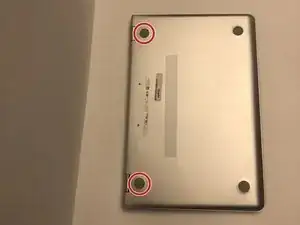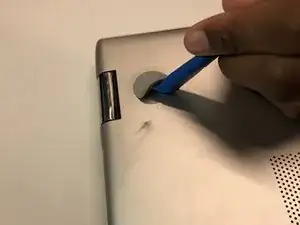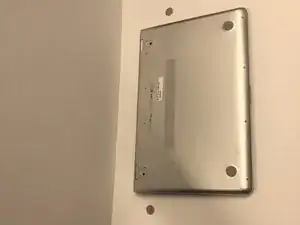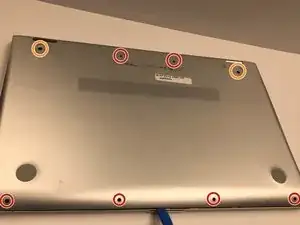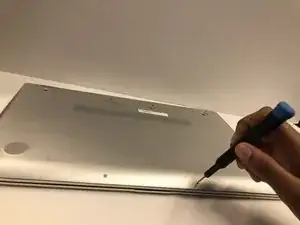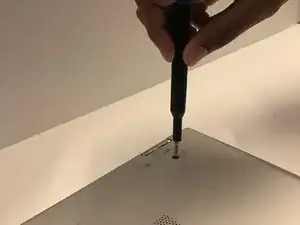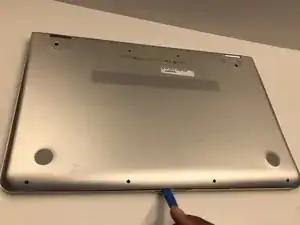Einleitung
Most of the components that you would replace in a laptop is through the back panel. Therefore, this guide will show you how to remove it.
Werkzeuge
-
-
Turn the laptop over and use the plastic opening tool to take off the rubber pads. You only need to take off the two pads at the top for this device.
-
-
-
Use the Torx T5 screwdriver to remove the six small screws.
-
Use the Phillips #0 screwdriver to remove the screws under the rubber pads in step 1.
-
-
-
Go slowly around the edge with the opening tool. The noises you will hear are due to the small joints popping open. Continue this until you have made your way around the entire laptop.
-
Abschluss
To reassemble your device, follow these instructions in reverse order.