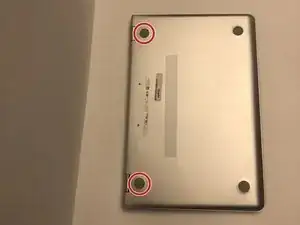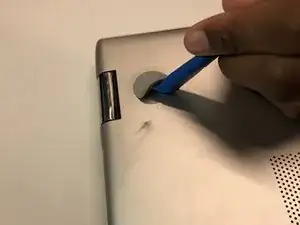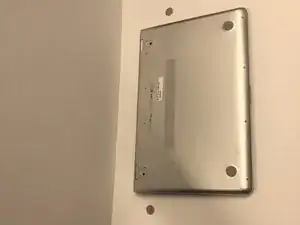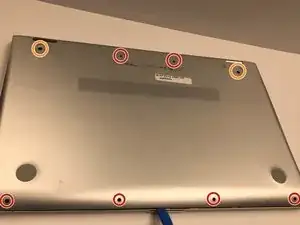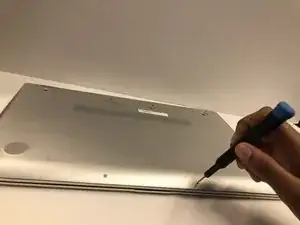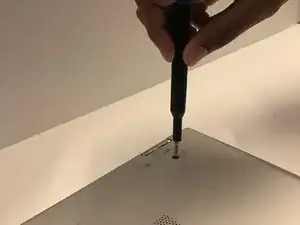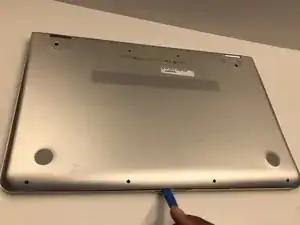Einleitung
The hard drive stores all of the data for the laptop. Sometimes, you may hear your hard drive make a clicking noise. If you’re unable to load various files or if your computer is slow with loading files while the hard drive is clicking, you may need to replace the hard drive. This guide will show you how to properly replace this component.
Werkzeuge
-
-
Turn the laptop over and use the plastic opening tool to take off the rubber pads. You only need to take off the two pads at the top for this device.
-
-
-
Use the Torx T5 screwdriver to remove the six small screws.
-
Use the Phillips #0 screwdriver to remove the screws under the rubber pads in step 1.
-
-
-
Go slowly around the edge with the opening tool. The noises you will hear are due to the small joints popping open. Continue this until you have made your way around the entire laptop.
-
-
-
Disconnect the white connector from the battery to the board. (It is recommended to use pliers to remove the cord to avoid touching the board).
-
Once the connector and screws are both removed, lift the battery up and remove it from the laptop.
-
-
-
Disconnect the ribbon cable by flipping the black tab with the plastic opening tool.
-
Gently pull the ribbon cable away from the connector with your fingers.
-
-
-
Remove the two screws (5mm) using the Phillip's head #1 screwdriver.
-
Unplug the hard drive from the motherboard and remove it from the device.
-
To reassemble your device, follow these instructions in reverse order.