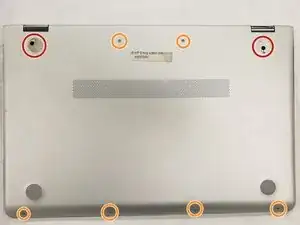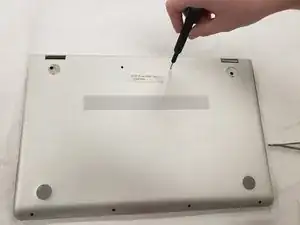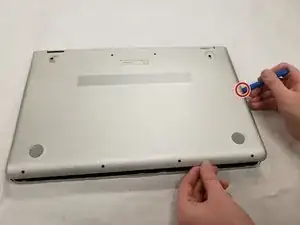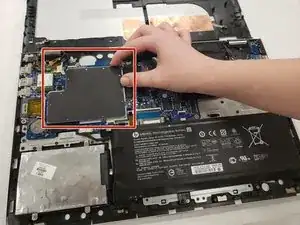Einleitung
The HP Envy x360 m6-aq005dx has two RAM slots on the system board. RAM chip malfunctions lead to reduced computation power. Common symptoms of RAM malfunctions are a random restart of the laptop, a sudden appearance of blue screen and inability to save files properly. In case these symptoms happen, users need to replace the RAM chips.
Following the steps and instructions shown below, will help the user in the removal and replacement of the memory (RAM chip).
This guide is for anyone wishing to upgrade or replace a faulty RAM.
Werkzeuge
-
-
Turn off the computer and disconnect from power and all external devices.
-
Close the computer and flip it upside down with the back towards you.
-
Use the Phillips #0 screw driver head to remove the two 7.8mm screws that secure the bottom cover to the computer.
-
Use the Phillips #00 screw driver head to remove the six 5.2mm screws that secure the bottom cover to the computer.
-
-
-
Insert the iFixit plastic opening tool between the bottom cover and bottom chassis.
-
Lift the cover carefully off the machine.
-
-
-
Using tweezers, spread the retaining tabs on each side of the RAM slot to release the RAM.
-
To reassemble your device, follow these instructions in reverse order.