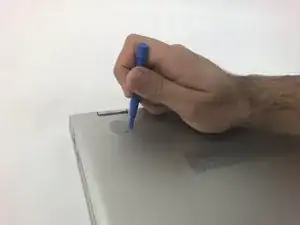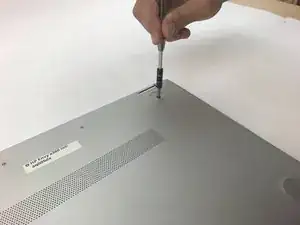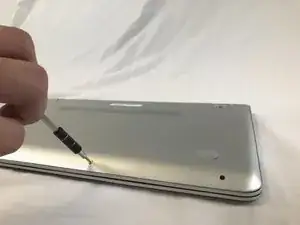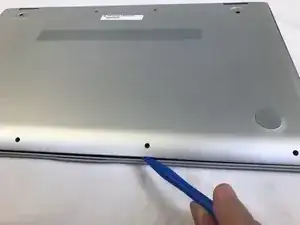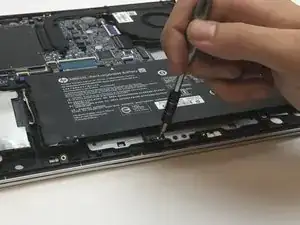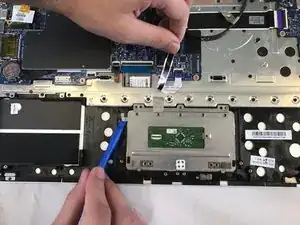Einleitung
The touchpad is the component used to maneuver the cursor around the desktop and for making selections from various menus. This guide will provide detail directions for the proper removal of the touchpad.
Werkzeuge
-
-
Use the plastic opening tool to remove the gray rubber pads on the bottom of the laptop. For our device we only needed to remove the two at the top.
-
-
-
Use a Torx T5 screwdriver to remove the six 5.1 mm screws.
-
Use a JIS #1 screwdriver to remove the two 7.2mm screws.
-
-
-
Use a plastic opening tool to pry open the case. Go slowly around the edge. You will hear popping noises, such are due to popping open the small joints that keep the cover attached.
-
-
-
Carefully, pull back the locking clip of the connector using a plastic opening tool and disconnect cable.
-
-
-
Use a plastic opening tool to pry up the touchpad.
-
Gently, pull out the touchpad from device.
-
To reassemble your device, follow these instructions in reverse order.