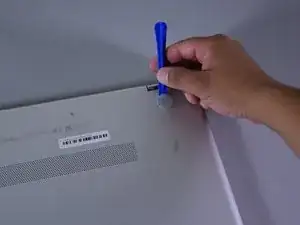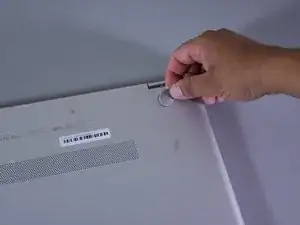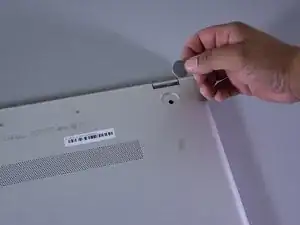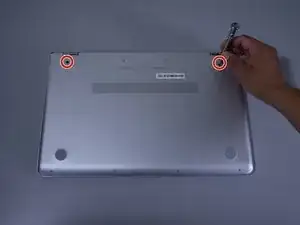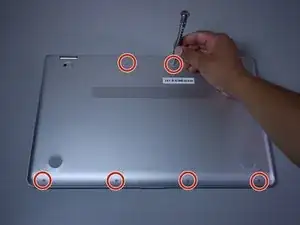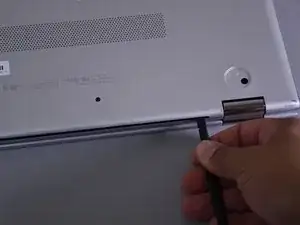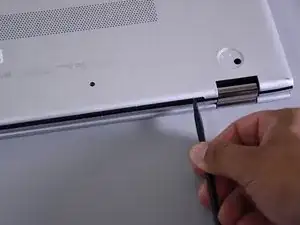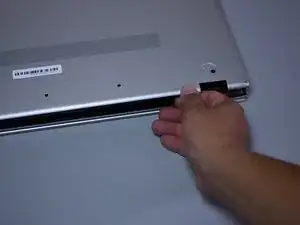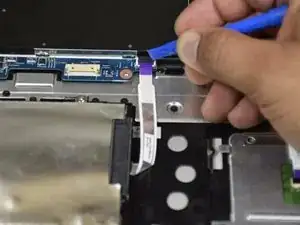Einleitung
Is the hard drive on you HP Envy x360 m6-aq103dx acting up or not working correctly? Follow this simple guide to replace the hard drive. You'll need a plastic opening tool and a Phillips Head #1 screwdriver.
Werkzeuge
Ersatzteile
-
-
Flip the laptop over to expose the underside.
-
Remove the two grip pads with blue plastic opening tool by inserting the tool between the laptop and the pads and slowly lifting up.
-
-
-
Remove the two 8 mm Phillips Head screws that were under the grip pads using a Phillip's Head 1 Screwdriver.
-
-
-
Use the nylon spudger to pop off the bottom cover by inserting it into the heat vent and twisting to the left or right.
-
-
-
Disconnect the ribbon cable with the purple tag by flipping the black tab with the plastic opening tool.
-
Disconnect the ribbon cable by gently pulling it away from the connector with your fingers.
-
-
-
Remove the two Phillips head screws (5 mm) using the Phillip's head #1 screwdriver.
-
Use your hands to lift the hard drive up and remove it.
-
To reassemble your device, follow these instructions in reverse order.
Ein Kommentar
Great guide. Only thing i did different was not removing the ribbon cable. It’s not necessary. Just unscrew the hard drive enclosure and you’ll have plenty of room to disconnect the sata connector plugged in to the drive.
Ron H -