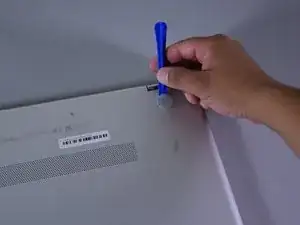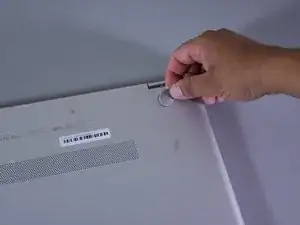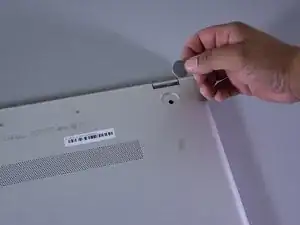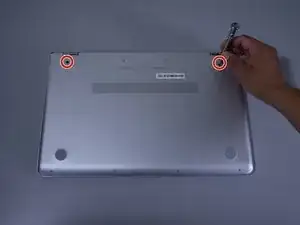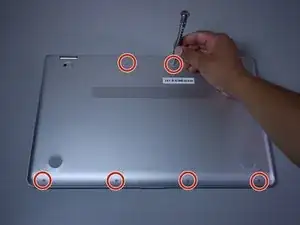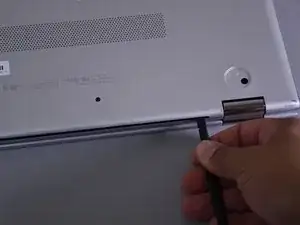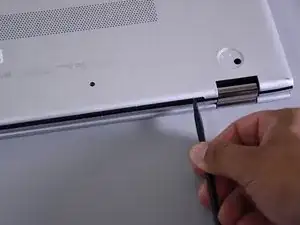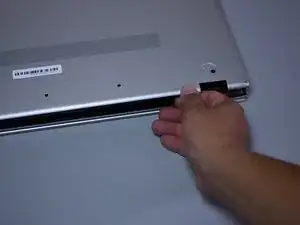Einleitung
This is a simple guide to replace the headphone jack if it is loose or broken. You will need an anti-static wristband, a Philips head 1 screwdriver, and a blue nylon opening tool to complete this replacement guide.
Werkzeuge
-
-
Flip the laptop over to expose the underside.
-
Remove the two grip pads with blue plastic opening tool by inserting the tool between the laptop and the pads and slowly lifting up.
-
-
-
Remove the two 8 mm Phillips Head screws that were under the grip pads using a Phillip's Head 1 Screwdriver.
-
-
-
Use the nylon spudger to pop off the bottom cover by inserting it into the heat vent and twisting to the left or right.
-
-
-
Disconnect the battery port from the motherboard by gently lifting it on both sides with the plastic opening tool.
-
Lift up the port with the tool.
-
-
-
Make sure you are wearing an anti-static wrist strap.
-
Remove the four screws from the blue board that contains the headphone jack using the Phillips head 1 screwdriver (one 4 mm black screw, one 3 mm black screw, and two 4.5 mm silver screws).
-
-
-
Insert the plastic opening tool underneath the connector on the black flexible flat cable with the blue plastic stripe.
-
Lift the opening tool to open the connector.
-
Use your fingers to slide the ribbon cable out of the connector.
-
-
-
Hold the left side of the board between your fingers.
-
Lift the edge upwards enough to clear the other components in the way.
-
Slide and rotate to lift the board out of the designated slot for the board.
-
To reassemble your device, follow these instructions in reverse order.