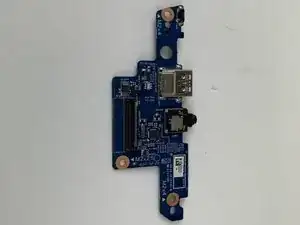Einleitung
This piece of the device is responsible for the connection between headphones and the computer. If this piece of the device isn’t working, then it isn’t possible to hear sound from the laptop unless it is playing out loud from the speakers. This guide will show how to replace a faulty Audio Jack.
Werkzeuge
-
-
Remove the two 7.8 mm screws using the Phillips #0 screwdriver.
-
Remove the six 5.2 mm screws using the Torx T5 screwdriver.
-
-
-
Insert the Jimmy in between the frame of the laptop and the removable back cover and remove the back cover from the device.
-
-
-
Remove the two 4.6 mm screws using the Phillips #0 screwdriver.
-
Remove the one 4.4mm screw using the Phillips #0 screwdriver.
-
Remove the one 2.8mm screws securing the audio jack/power button board using the Phillips #0 screwdriver.
-
-
-
Place the blue plastic opening tool on top of the blue data ribbon and under the connector. Lift up on the blue plastic opening tool to open the connector.
-
Remove the blue data ribbon from the audio board.
-
To reassemble your device, follow these instructions in reverse order.