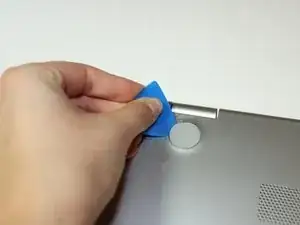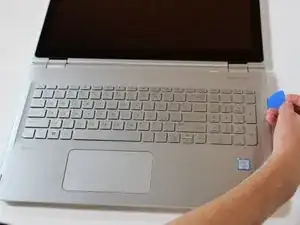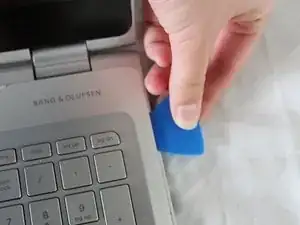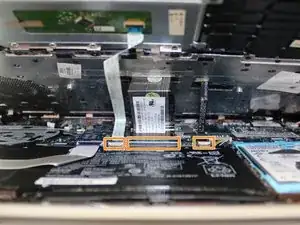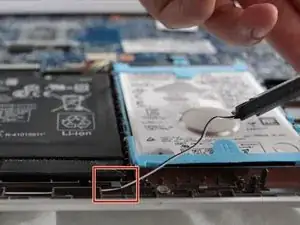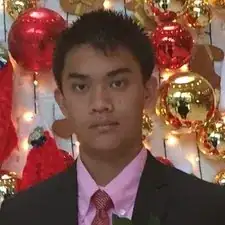Einleitung
This replacement guide is for the speakers of the HP Envy x360 m6-w103dx. All you need to complete this guide is a plastic opening tool, a #0 Phillips screwdriver, a #00 Phillips screwdriver, and an anti-static wrist strap.
If you suspect there are issues with the speakers, please refer to the troubleshooting guides here.
Wear the anti-static wrist strap and attach it to a metal surface to avoid damaging sensitive electrical components. Make sure the computer is unplugged and powered off before touching any internal parts.
The speakers aren’t hazardous components to handle.
Werkzeuge
-
-
Unscrew the twelve 6 mm screws from the bottom of the laptop using a Phillips #0 screwdriver.
-
-
-
Open the laptop carefully, with the keyboard face up.
-
Pry around the outside of the keyboard with the plastic opening tool until the keyboard can be lifted slightly.
-
-
-
Lift the keyboard until you can see the cables connected to the motherboard.
-
Gently lift the tab on each ZIF connector that connects each cable to the motherboard using a spudger. Once each tab is flipped up, the corresponding ribbon cable will come out easily.
-
Detach the keyboard.
-
-
-
Disconnect the connector on the left speaker by gently pulling on each side of the connector.
-
-
-
Unscrew the three 6mm screws using a #00 Phillips screwdriver, one on the right speaker and two on the left speaker.
-
-
-
Remove each speaker one at a time.
-
Carefully remove the wire connecting the two speakers, which is tucked under small plastic hooks on the bottom edge of the device.
-
To reassemble your device, follow these instructions in reverse order.