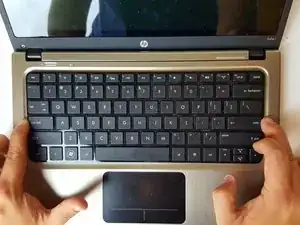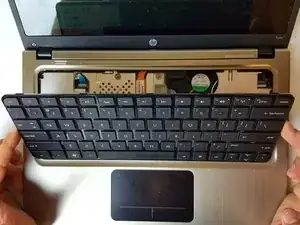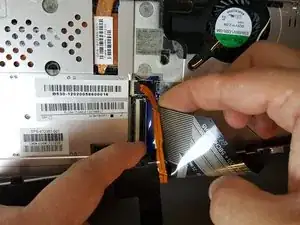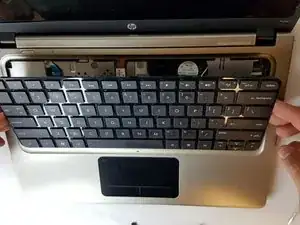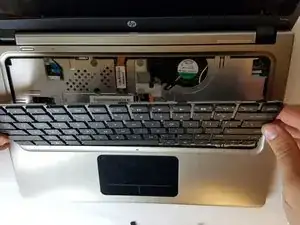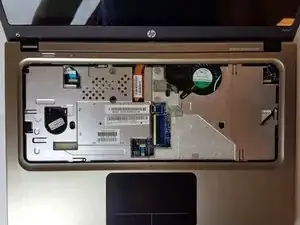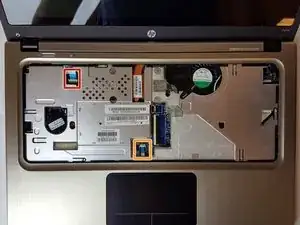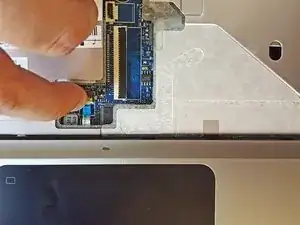Einleitung
Make sure you have completed the keyboard replacement guide before removing the top cover.
This guide will walk you through the process of detaching the top cover that houses the touchpad and keyboard.
This is a prerequisite for opening the HP Folio 13t-1000 laptop and is necessary to replace any defective hardware other than the keyboard.
Werkzeuge
-
-
Use a PH1 screw head to remove the 16, 6mm screws from the bottom case housing of the laptop.
-
-
-
Slide the spudger with a twisting motion along the entire perimeter of the laptop until the top cover is separated from the frame of the device.
-
-
-
Using the flat portion of the plastic spudger, push the corner of the black surface until the first clip unlocks.
-
The top right corner of the keyboard should now be sticking out slightly.
-
Repeat the same process for the top left corner.
-
-
-
Slide the keyboard up and towards the screen just enough to separate the keyboard from the top cover.
-
-
-
To unlock the clamps connected to the motherboard, use your fingers or insert the pointed edge of the spudger between the first clamp and the cable.
-
Repeat the same process for the second clamp.
-
-
-
Place your finger between one of the plastic clamps and the cable and apply a slight leveraging force until the clamp pops up.
-
Do the same for the second connection.
-
To reassemble your device, follow these instructions in reverse order.