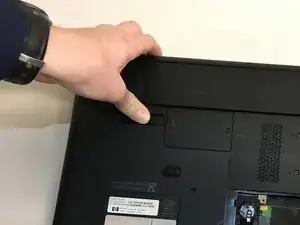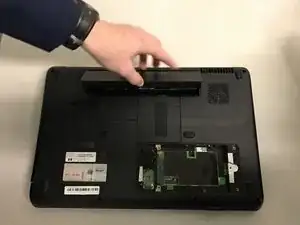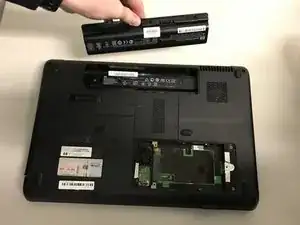Einleitung
A defective battery could be the reason for replacing a battery; however, it is also possible that the battery has not been handled with care or that it has exceeded it's maximum life. Removing the battery is very simple and requires no tools. Pressing buttons on the side will release the battery from the computer.
Werkzeuge
-
-
In the top left corner, there is a lever that has a small picture of a battery on it. Slide the lever to the left.
-
-
-
Once you have slid the lever to the left, the front part of the battery will be released and you should be able to grab the released part of the battery with your thumb.
-
Abschluss
To reassemble your device, follow these instructions in reverse order.