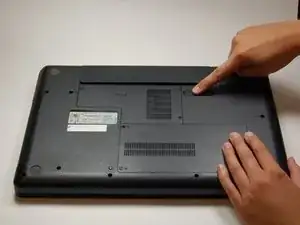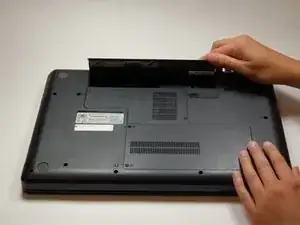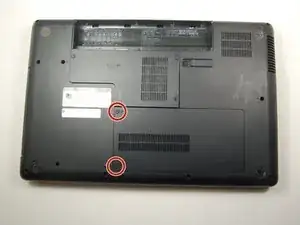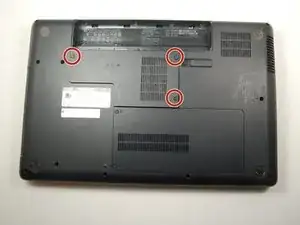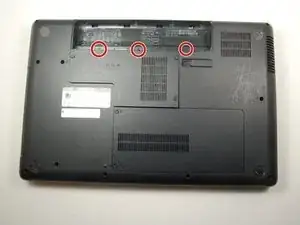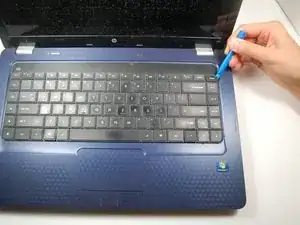Einleitung
This guide will show users how to replace the keyboard for an HPG62-347NR laptop. You will need a Phillips #1 screwdriver and a prying tool.
Werkzeuge
-
-
Turn the device over so the bottom is facing up.
-
Slide the battery release to the left until you hear a click.
-
Once you hear a click, the battery will have been released from the battery compartment.
-
-
-
Find the hard drive compartment with two Phillips head screws.
-
Use the PH1 screwdriver to loosen and remove both screws.
-
Gently remove the hard drive compartment.
-
-
-
Locate the three Phillips head screws on the compartment with the wifi and keyboard logos.
-
Using the Phillips #1 screwdriver, remove the three screws.
-
-
-
Locate the two keyboard logos on back of the computer.
-
Find the Phillips head screws in the hole next to the logo.
-
Remove the two screws using a Phillips #1 screwdriver.
-
-
-
In the battery compartment, locate the three keyboard logos.
-
Find the Phillips head screws next to each logo.
-
Remove the three screws using the Phillips #1 screwdriver.
-
-
-
Place the plastic opening tool between the keyboard and the motherboard.
-
Gently pry the entire keyboard up and away from the laptop's motherboard.
-
Once you have part of the keyboard separated, run your fingers around the edge of the keyboard to separate the entire thing.
-
To reassemble your device, follow these instructions in reverse order.