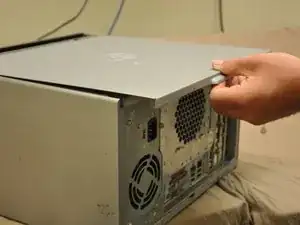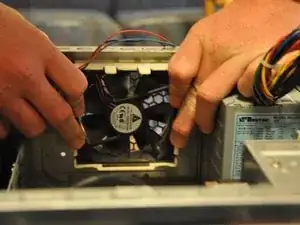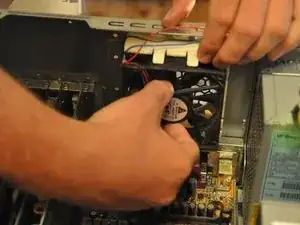Einleitung
The internal cooling fan is responsible for maintaining optimal operational conditions for the HP Media Center 876x processor. If your computer will not turn on, or will turn off randomly, then the internal fan may require replacement.
Werkzeuge
-
-
Place the tower on its side.
-
Slide the side panel horizontally to detach, and pull upward to remove.
-
-
-
Apply great pressure with fingers on the tabs of the fan casing.
-
While applying pressure, pull the casing upwards to remove.
-
-
-
Simultaneously pull the four corner tabs outward.
-
Grab the center of the fan and slide it, smoothly, outward.
-
Abschluss
To reassemble your device, follow these instructions in reverse order.