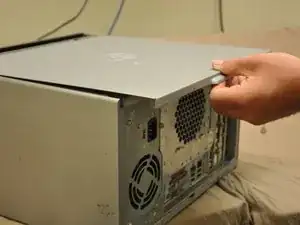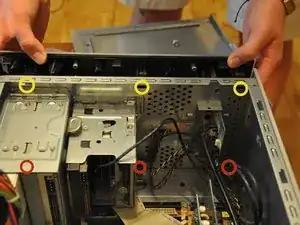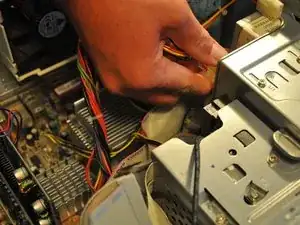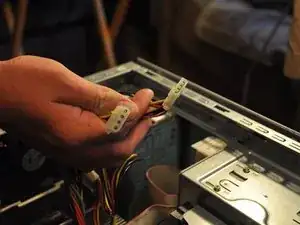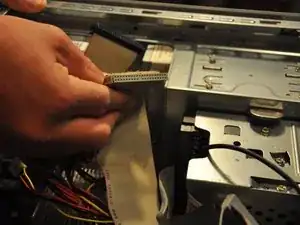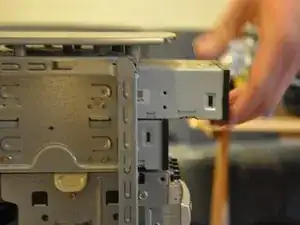Einleitung
The optical drive (also known the CD drive) is one of the most frequently used parts of the HP Media Center 876x. As a result, damages are common and often replacement is necessary.
Werkzeuge
-
-
Place the tower on its side.
-
Slide the side panel horizontally to detach, and pull upward to remove.
-
-
-
Orient the tower vertically.
-
Using the #0 Phillips head screwdriver, unscrew and remove the two (5 mm) screws that fasten the remaining side panel to the tower.
-
Slide the side panel out of its notches, and pull it gently off of the tower.
-
-
-
Gently move the tower so that it is in the horizontal orientation.
-
Press down the black tabs (proximal to you) that fasten the front panel to the tower.
-
Press down on the distal, black tabs (symmetric with respect to the previous tabs).
-
Pull front panel forward slightly.
-
-
-
Orient the tower vertically.
-
The front panel will come off in a hinge-like fashion, exposing the drives underneath.
-
-
-
Identify the optical drive.
-
Pull the molex connectors out of the posterior end of the optical drive.
-
-
-
Using the #0 Phillips head screwdriver, unscrew the two (5 mm) screws that fasten the optical drive into its port.
-
Gently pull the optical drive through the frontal cavity.
-
To reassemble your device, follow these instructions in reverse order.