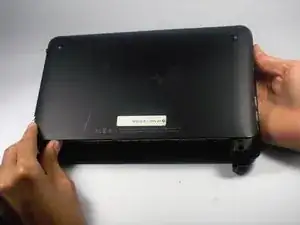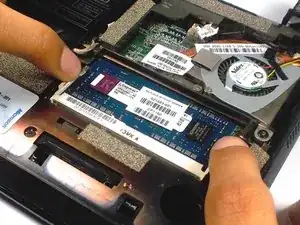Einleitung
If your computer is running slow, has had blue screen of death, or you want to upgrade your HP Mini, follow this guide for replacing your RAM.
-
-
With the left switch still pushed inward, pull the battery towards you to remove it from the computer.
-
-
-
Push the two white holders holding the RAM outward until it points upwards at about a 45 degree angle.
-
Abschluss
To reassemble your device, follow these instructions in reverse order.
Ein Kommentar
Thank you! It was easy!