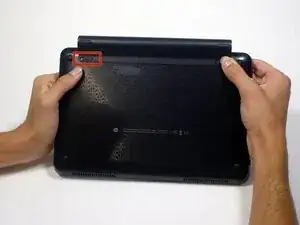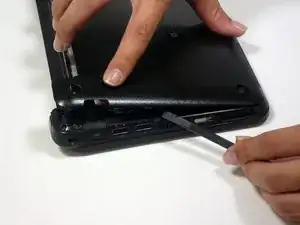Einleitung
If the system clock or the BIOS (Basic Input/Output System) settings reset when the netbook is turned off, the CMOS (Complementary Metal-Oxide Semiconductor) battery may need to be replaced.
The CMOS battery should be replaced with a 3-volt 2032-size coin battery.
Werkzeuge
-
-
Hold the netbook top-side down with the lid closed.
-
Slide the plastic battery release latches towards the lock symbols.
-
-
-
Turn the netbook to view its edge.
-
Press both orange eject buttons simultaneously, and use a spudger to pry off the back case.
-
-
-
Cut one side of the black adhesive ribbon on top of the CMOS battery with a utility blade.
-
Abschluss
To reassemble your device, follow these instructions in reverse order.