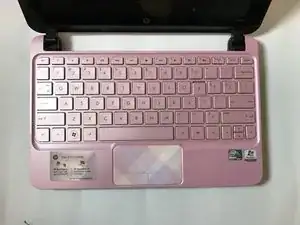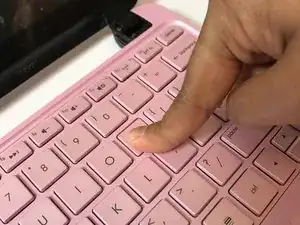Einleitung
This guide will show you how to replace missing or broken keys from the keyboard of a HP Mini 210-1199DX.
Werkzeuge
-
-
Locate the broken key(s) and make sure there's nothing blocking it or jammed in the slots. Insert the key into the key slot.
-
-
-
Take a clean cotton swab and make sure to clean out both the key itself alone with the key slot. Remove anything that may be jamming or interfering with the key.
-
-
-
With the key slot clear, press the key into the slot firmly. Upon hearing a click press it a few times to confirm that it is fully attached.
-
Abschluss
To reassemble your device, follow these instructions in reverse order.