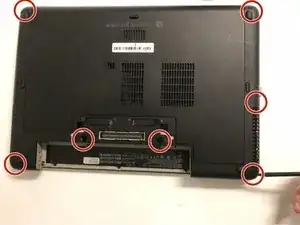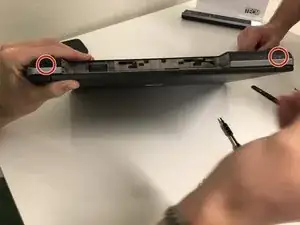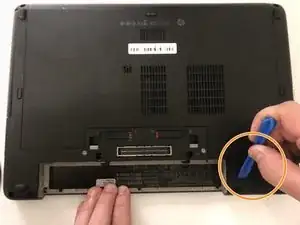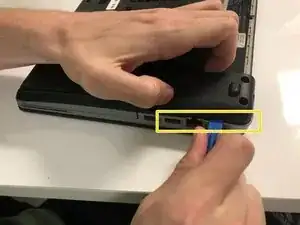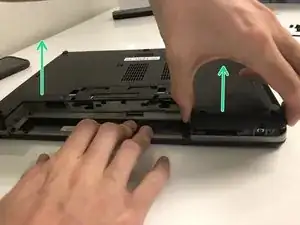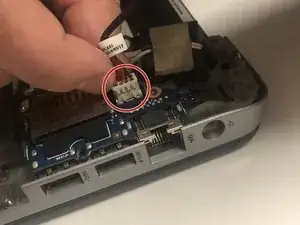Einleitung
Getting repairs on tech can be expensive. Charging ports are no exception. This guide will save you a few hundred dollars in the long run. This short and simple guide will take you through the steps of replacing the charging port on your HP Mobile Thin Client.
Werkzeuge
-
-
Using the iFixit opening tool, go along the seam of the back cover to pop it from its latches.
-
-
-
Using the screwdriver, unscrew and remove the screw located next to the charging port.
-
Gently pull out the charging port.
-
Abschluss
To reassemble your device, follow these instructions in reverse order.