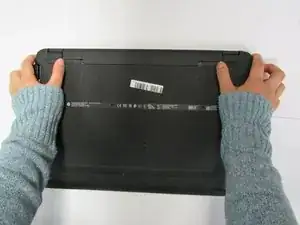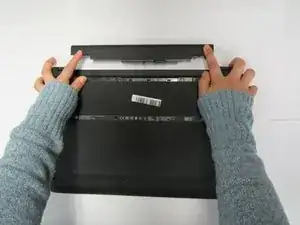Einleitung
This guide will give a step by step instruction on how to remove and replace a battery in an HP Notebook 15-ba018ds. Use this guide if you're having problems with a faulty battery.
-
-
Flip the laptop over so the battery is exposed which will be next to the hinges on the top left and right.
-
-
-
Place your thumbs on the slide locks that are next to the hinges and simultaneously push them toward each other to unlock the battery.
-
While still holding onto the slide locks, push the battery away from the laptop with your index fingers.
-
Abschluss
To reassemble your device, follow these instructions in reverse order.