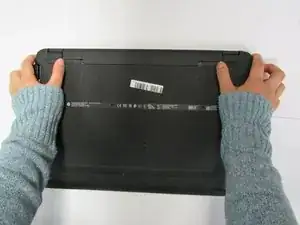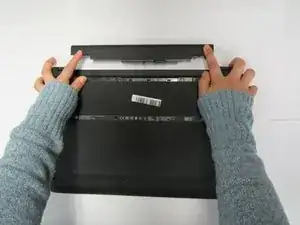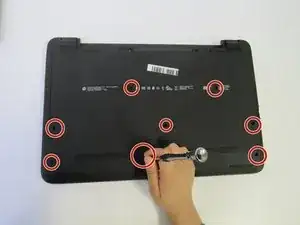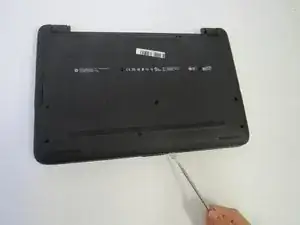Einleitung
Werkzeuge
-
-
Flip the laptop over so the battery is exposed which will be next to the hinges on the top left and right.
-
-
-
Place your thumbs on the slide locks that are next to the hinges and simultaneously push them toward each other to unlock the battery.
-
While still holding onto the slide locks, push the battery away from the laptop with your index fingers.
-
-
-
Unscrew the 8 screws on the back cover.
-
There are also two screws in the battery area that need to be removed.
-
-
-
Remove the two wires connected to the wifi chip.
-
Gently pull the wifi chip out and replace with a new wifi chip.
-
Abschluss
To reassemble your device, follow these instructions in reverse order.