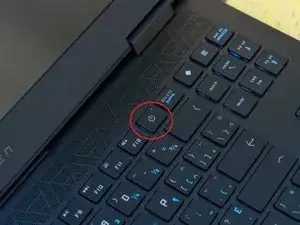Einleitung
This guide will help you replace or upgrade your RAM on your HP omen 15 2020 and 2021 models.
Werkzeuge
-
-
Make sure the laptop is completely turned off. To properly turn it off, hold the power button for a few seconds until it turns off.
-
Unplug everything from the computer(USB, HDMI, Charger).
-
-
-
Flip the laptop like in the picture and locate the 8 screws (4 in the front and 4 in the back).
-
-
-
Put back the bottom panel and make sure to screw the short screws in the front and the long ones in the back.
-
-
-
To make sure everything is working properly follow this video: https://www.youtube.com/watch?v=9SYIvE67...
-