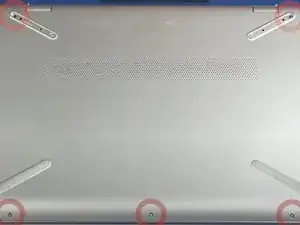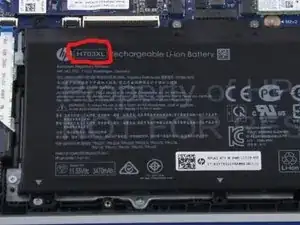Einleitung
HP Support has some cool informative videos, but they are not in a guide, so I put them together here as I already searched for them.
In particular I did for HP Pavilion Laptop 14-CE series, but it is applicable to other HP Pavilion 14 Notebook series. If your model is not exactly the same, the steps will be similar but the battery model might change. You can be sure of your battery model easily removing the enclosure and check the model before buying it (you will find how it in the first step).
Before starting, do a back up of your computer (just in case!), then power off the computer and unplug from the electricity. If your battery is swollen, take appropriate precautions. For your safety, discharge your battery below 25% before disassembling. This reduces the risk of a dangerous thermal event if the battery is accidentally damaged during the repair.
Werkzeuge
Ersatzteile
-
-
Unscrew the 5 P1 Philips screws (2 under the rubbers). You can esaily follow: HP official video to Remove the Base Enclosure
-
Once you pull up the sides of the cover (e.g. with a pick). You will feel it is still attached in the middle. You can squeeze your hand under the enclosure and push from the middle to liberate a clip in the middle of the enclosure. Pulling directly from the sides feels like the cover will break.
-
If you are not sure of the model of the computer/battery. you can do this step to check the battery model before buying it and then close it again doing the inverse.
-
-
-
You can check the battery model (top-left of the battery), for our case HT03XL, with this reference you will be able to get the propper replacement.
-
If you have the replacement you can unscrew the 5 P1 Philips screws. The top part will have the connector you will need to disconnect to remove the battery. You can follow HP official video to remove the battery
-
Connect the new battery and screw again the 5 screws.
-
To reassemble the enclosure, clip it again and screw again the 5 screws (follow Step 1 instructions in reverse order).
Ein Kommentar
Nice explanation about the disassemble the hp notebook laptop. And replace the original battery replacement hp guide