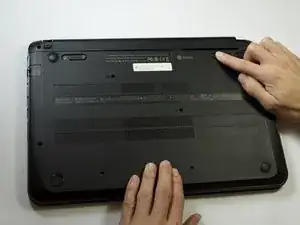Einleitung
This guide will walk you through the steps to remove and replace the battery. This is a very easy fix because the battery is on the outside of the laptop and simple to remove: There are no other components blocking your access to battery. Here is a link to buy a replacement battery: Dr. Power Battery
-
-
Slide the right side switch to the left so the battery sign does not show.
-
Once this switch is pushed, the battery will pop out slightly and you can pull the battery out completely.
-
Abschluss
To reassemble your device, follow these instructions in reverse order.