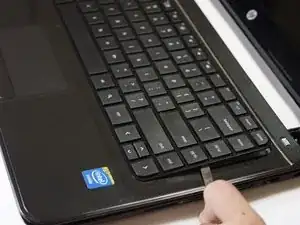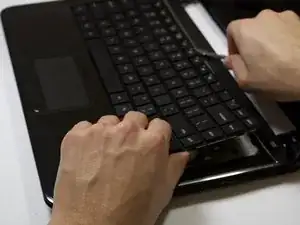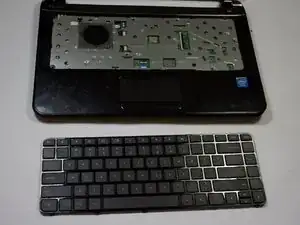Einleitung
This guide will walk you through the steps to replace the keyboard. You may want to just clean the keyboard rather than replace it because there may be some type of debris hindering the function of the keyboard.
Werkzeuge
-
-
Starting from the left side, use the metal spudger to pry off the keyboard.
-
Run the spudger across the edges until all plastic clips are popped up and the keyboard is free from the palm rest assembly.
-
-
-
Detach the circuit connector by flipping up the black flap upwards and gently pulling the connector out by pulling up on the blue release tab.
-
Lift the keyboard away from the computer once the connector is detached.
-
Abschluss
To reassemble your device, follow these instructions in reverse order.