Einleitung
The CMOS Battery is responsible for keeping your time clock correct on the device, even after the main battery runs out of juice. If you are experiencing issues with your time clock resetting, then this guide will help you replace the battery.
Werkzeuge
-
-
Grabbing the top edge of the battery, rotate it toward you and then lift upward to relieve the battery from its slot.
-
-
-
With the battery removed, remove both black plastic covers with a plastic opening tool. Unscrew both 7.5 mm screws from the tabs, using a PH1 screw driver. Using a plastic opening tool, pry off both covers.
-
-
-
Remove all 16 of the 3.5 mm screws with a PH1 screwdriver and pry/slide the CD drive out of laptop.
-
-
-
Using a plastic opening tool, begin to pry edge of case away from the laptop. Work around the edges until all sides, except back, are open.
-
-
-
On the back side of the laptop, where the battery is, there are 12 black plastic clips. Use a plastic opening tool and pry all of these clips, unlatching them from the case.
-
Once clips are free, open the laptop. Rotating the case off, around the hinges, works best to remove the case.
-
To reassemble your device, follow these instructions in reverse order.

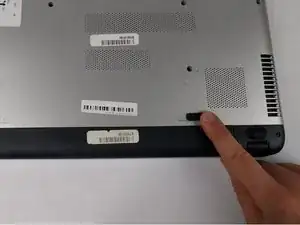
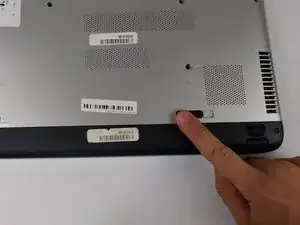

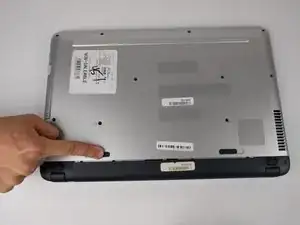
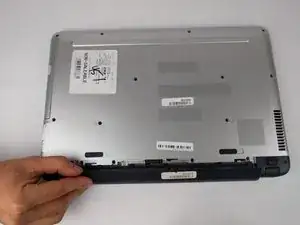






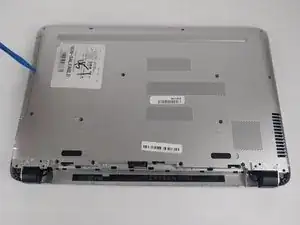


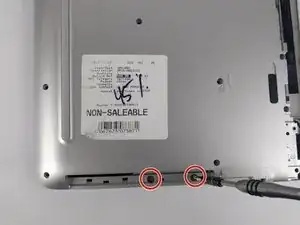
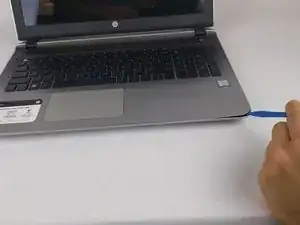
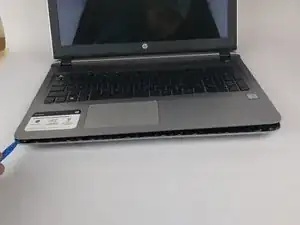
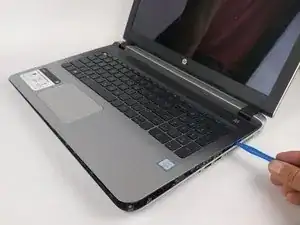








Before starting, open the CD drawer and leave it open. This makes Step 5 - sliding out the CD drive - far easier. If left closed, prying open the CD drive can damage it. Power down the laptop and begin.
Stuart -