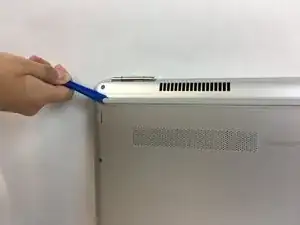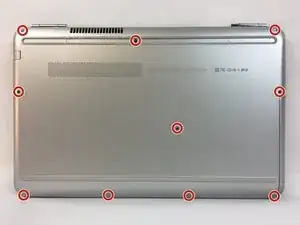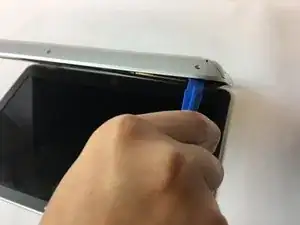Einleitung
By following this guide, you will be able to replace the CD Drive. The drive is probably the easiest part to replace on the laptop.
Werkzeuge
-
-
Using the plastic opening tool, remove the top rubber feet on the back panel as it hides one of the screws we will be removing.
-
-
-
Using a PH0 screwdriver, unscrew the ten 4.4mm Phillips head screws located on the back panel.
-
-
-
Using a PH0 screwdriver, unscrew the two 3.8mm PH0 Phillips head screws that hold the battery in place.
-
Abschluss
To reassemble your device, follow these instructions in reverse order.