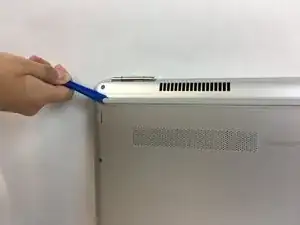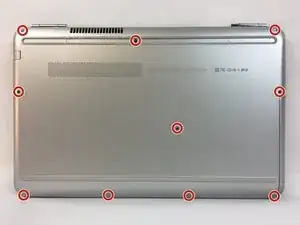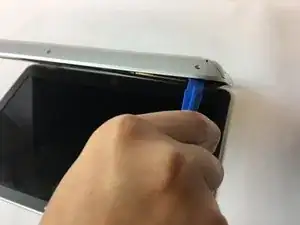Einleitung
If you are noticing the settings are wrong on the BIOS, you will want to follow this guide to reset the BIOS settings. The CMOS battery holds BIOS settings so booting up the computer after removing the battery should fix all BIOS issues.
Werkzeuge
-
-
Using the plastic opening tool, remove the top rubber feet on the back panel as it hides one of the screws we will be removing.
-
-
-
Using a PH0 screwdriver, unscrew the ten 4.4mm Phillips head screws located on the back panel.
-
-
-
Using a PH0 screwdriver, unscrew the two 3.8mm PH0 Phillips head screws that hold the battery in place.
-
-
-
The CMOS battery is located toward the middle left area of the motherboard.
-
Using the spudger, lift the CMOS battery out of its plastic casing.
-
To reassemble your device, follow these instructions in reverse order.