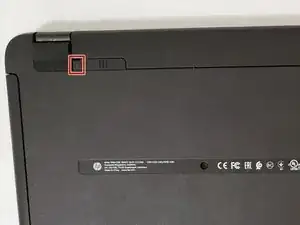Einleitung
If your HP Pavilion 15-ay041wm is not turning on, it is likely that the battery has been worn out and no longer holds a charge. All batteries on laptops experience wear and tear the more they are used and will eventually need to be replaced. The result of wear and tear of batteries includes the loss of battery’s ability to hold charge.
-
-
Find the battery lock latch on the top left corner.
-
Slide the latch to the right position.
-
-
-
Find the battery release latch on the top right corner.
-
Slide and hold the latch towards the left to cover the battery icon.
-
Carefully slide the battery outwards.
-
To reassemble your device, follow these instructions in reverse order.
Ein Kommentar
Hello, I have a similar model, HP 15-ay039wm. I purchased a replacement battery from ifixit. Original was 10.9V and description of the replacement said it was 11V, but it says 14V on the replacement. Main problem is that it won’t charge and the laptop doesn’t seem to recognize it. I’ve tried a few fixes such as power reset but have NOT updated the BIOS. Any suggestions? Thank you!
JoV -