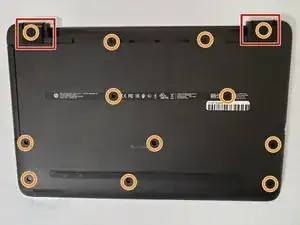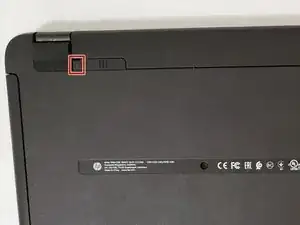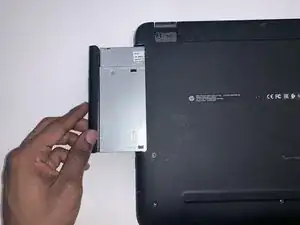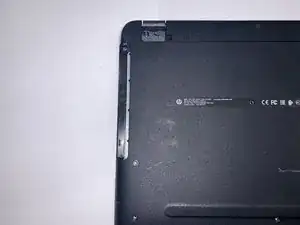Einleitung
This guide will show you how to replace the optical disc drive in your HP Pavilion 15-ay041wm. This could help if the CD drive is no longer working, giving you issues with opening and retracting, getting an error message. Be careful when removing parts as the metal pieces can be sharp and can cause a possible injury.
Werkzeuge
-
-
Find the battery lock latch on the top left corner.
-
Slide the latch to the right position.
-
-
-
Find the battery release latch on the top right corner.
-
Slide and hold the latch towards the left to cover the battery icon.
-
Carefully slide the battery outwards.
-
-
-
Turn the laptop upside down with the base of the laptop facing you.
-
Remove the grippers positioned at the top right and top left of the laptop to access the two additional screws.
-
Use a 1.5mm Hex screwdriver to remove twelve 10mm screws.
-
To reassemble your device, follow these instructions in reverse order.
Ein Kommentar
Might add “Optical” to drive title to save some confusion.
mike -