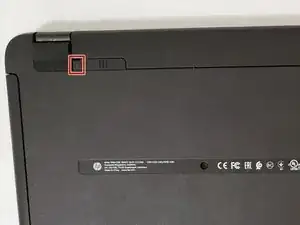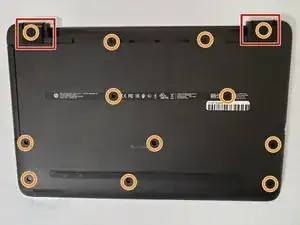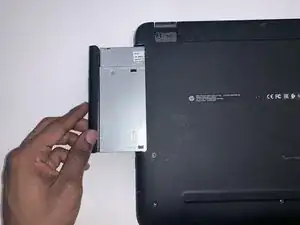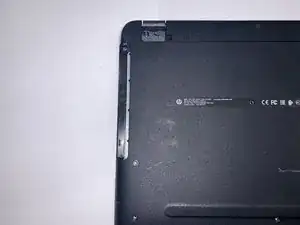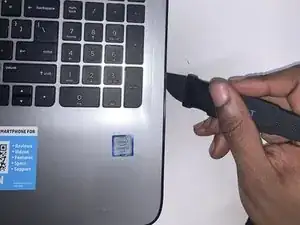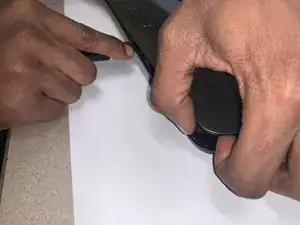Einleitung
Werkzeuge
-
-
Find the battery lock latch on the top left corner.
-
Slide the latch to the right position.
-
-
-
Find the battery release latch on the top right corner.
-
Slide and hold the latch towards the left to cover the battery icon.
-
Carefully slide the battery outwards.
-
-
-
Turn the laptop upside down with the base of the laptop facing you.
-
Remove the grippers positioned at the top right and top left of the laptop to access the two additional screws.
-
Use a 1.5mm Hex screwdriver to remove twelve 10mm screws.
-
-
-
Using the Jimmy, create a separation between the keyboard and bottom panel.
-
Slide around the body of the panel until the separation is big enough for you to use .your fingers.
-
Separate the keyboard and bottom panel.
-
-
-
Orient the base of the laptop with the base facing away from you.
-
With you index finger and thumb, position your thumb underneath both latches on either side of the RAM and squeeze outwards.
-
Simultaneously, use your index finger to push the RAM sticks towards you.
-
The RAM stick will release and pop up and out.
-
-
-
Repeat the same process for the top RAM stick.
-
The RAM stick will release and pop up. Pull the RAM stick out to remove it from the laptop.
-
To reassemble your device, follow these instructions in reverse order.