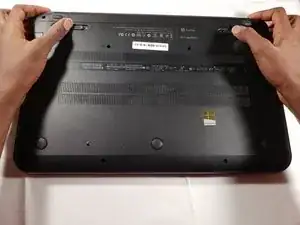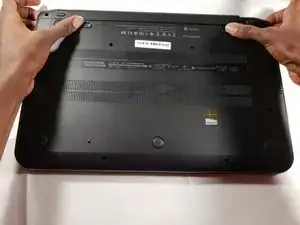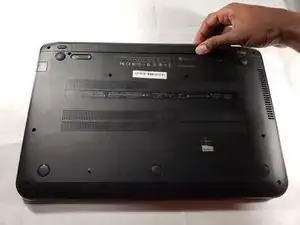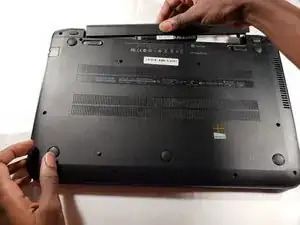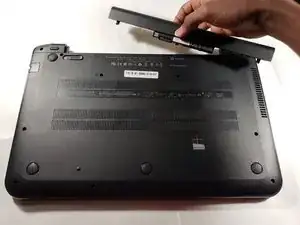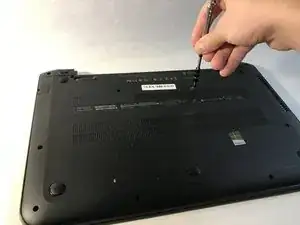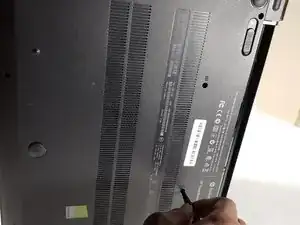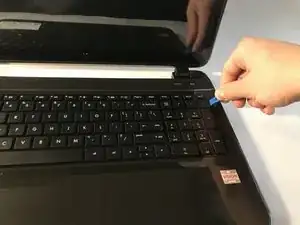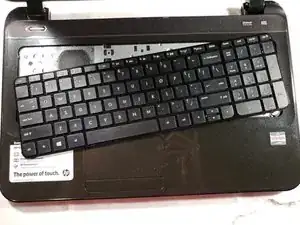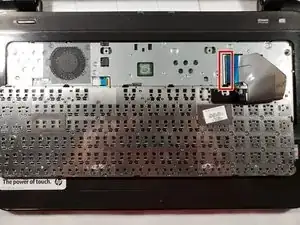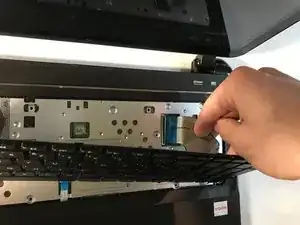Einleitung
This replacement guide will show how to replace the keyboard of an HP Pavilion 15-b109wm. This process will take between 10-20 minutes, if done correctly. Remember to take your time and do the steps correctly and gently to avoid parts breakage.
Werkzeuge
-
-
Tilt the keyboard to expose the Zero Insertion Force connector to which the keyboard cable is attached.
-
-
-
Disconnect the keyboard cable from the motherboard by detaching the Zero Insertion Force connector.
-
Abschluss
To reassemble your device, follow these instructions in reverse order.