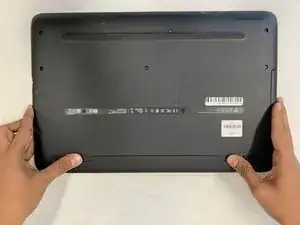Einleitung
This guide will detail how you can remove the external battery attached to your HP Pavilion 15-ba003ds. You can follow these steps to safely remove your battery and attach a new one. This guide may be of use to you if you’d like to replace your battery.
-
-
Unplug the AC adapter from the corresponding socket in the laptop.
-
Use your fingers to push the slider located just under the battery on either side to unlock the battery from the laptop.
-
Carefully slide the battery out of the laptop frame and place it somewhere safe.
-
Abschluss
To reassemble your device, follow these instructions in reverse order.