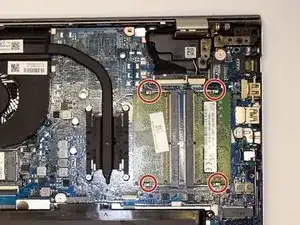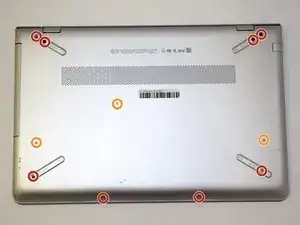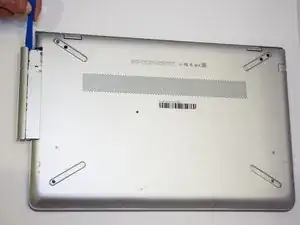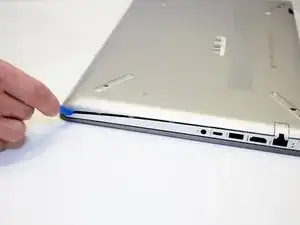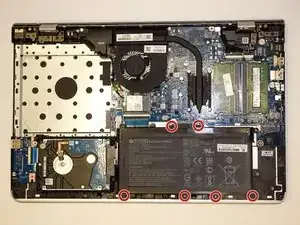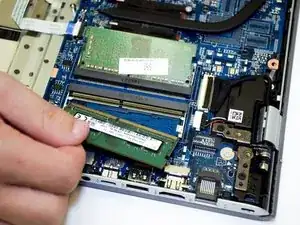Einleitung
Use this guide to replace a faulty Random Access Memory (RAM) Module.
There are many reasons why you may want to replace or upgrade your RAM. The common issues are usually a freezing laptop, a slow laptop, or having it restart randomly.
Before replacing any parts on your computer please refer to the HP Pavilion 15-cc123cl Troubleshooting page which may give you some solutions on how to fix your unresponsive laptop before replacing your RAM module.
Make sure all power is fully disconnected before the rear laptop cover is removed.
Werkzeuge
-
-
Turn the laptop over so the back is facing up. Use a Phillips #0 screwdriver to remove the 11 screws from the bottom cover. Rotate the screws counter-clockwise.
-
Eight 5mm screws.
-
Three 10mm screws.
-
-
-
Gently remove the CD-ROM drive by using a plastic opening tool and sliding it out of the laptop housing.
-
Using the opening tool, gently pry open the back panel of the laptop. Slowly work around the edge of the laptop with gentle pressure.
-
Remove the back cover from the laptop.
-
-
-
Remove the six 5mm screws securing the battery using the Phillips #0 screwdriver.
-
Gently disconnect the battery from the motherboard with a plastic opening tool and remove it from the device.
-
Charge it to 100% and continue to charge it for an additional two hours. Next, unplug the charger and use the laptop normally to completely drain the battery. Wait at least five hours and recharge the battery to 100%.
-
-
-
Release the metal tabs on each side of the RAM module by pushing each tab away from the module simultaneously .
-
To reassemble your device, follow these instructions in reverse order.