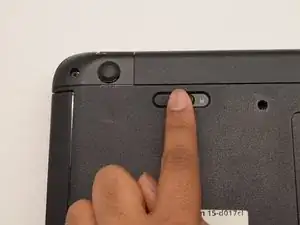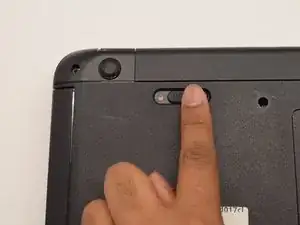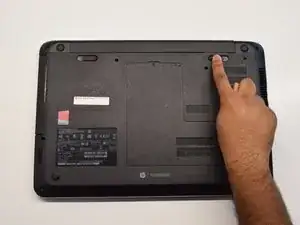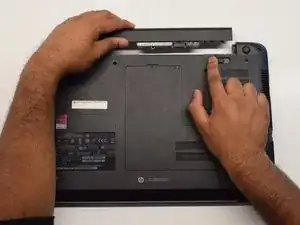Einleitung
If you’re experiencing problems with your computer turning on or holding a charge, consider replacing the battery.
This guide will show how to remove the battery on the HP 15-d017cl. You will not need to perform any difficult tasks or need any tools to complete this guide.
-
-
To unlock the top left latch, place your finger on the black latch and slide toward the center of the computer.
-
Abschluss
To reassemble your device, follow these instructions in reverse order.