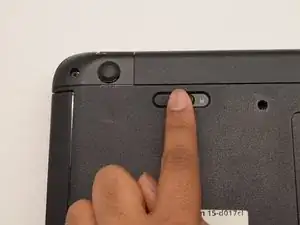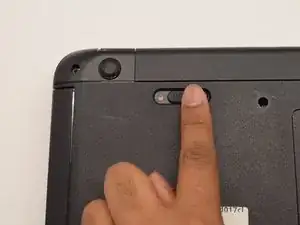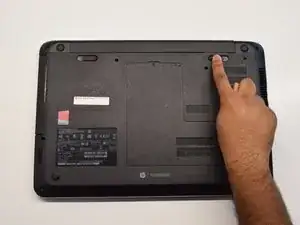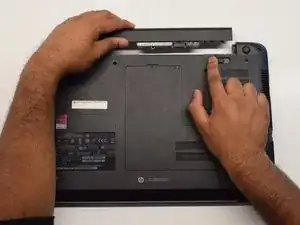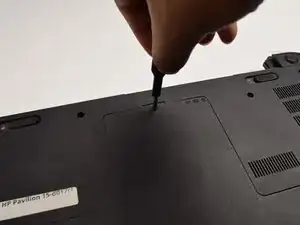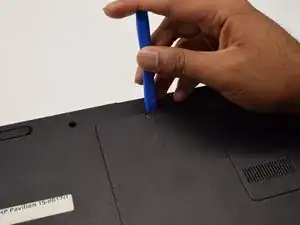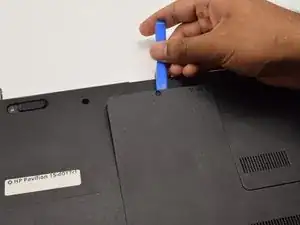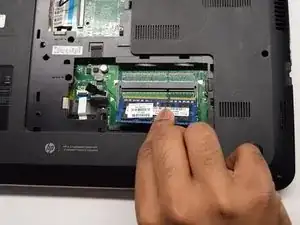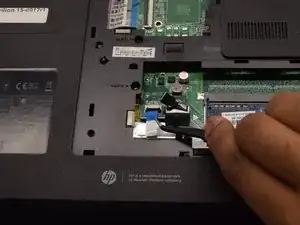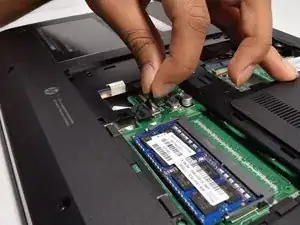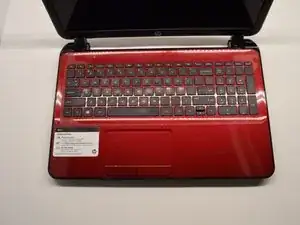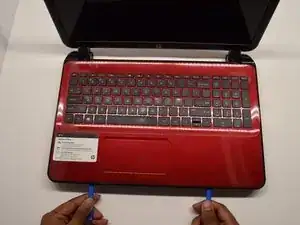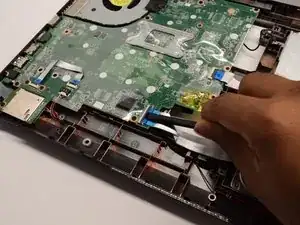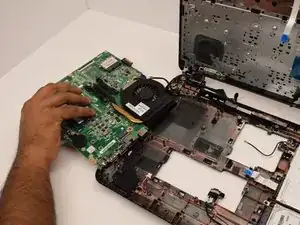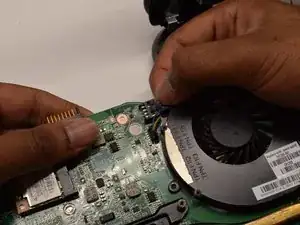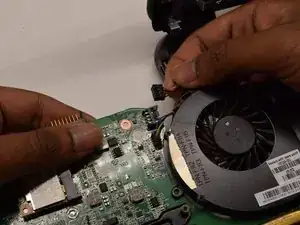Einleitung
This guide will walk through the steps to replace the Motherboard of the HP Pavilion 15-d017cl. The Motherboard allows communication and power throughout the computer through accessing memory and CPU. This guide requires a Phillips #1 screwdriver, spudger, tweezers, and an iFixit opening tool.
Werkzeuge
-
-
To unlock the top left latch, place your finger on the black latch and slide toward the center of the computer.
-
-
-
Flip the laptop onto its back in order to have access to the back panel.
-
Using a Phillips #1 Screwdriver, unscrew the 5mm screw until the L-shaped panel feels like it can be removed.
-
-
-
To remove the L-shaped panel, use the plastic opening tool to pry the panel from the back of the laptop. Make sure to move the tool the entire way around the panel.
-
-
-
Using a spudger, press down on the silver latches that are holding the RAM in place. The RAM looks like a blue rectangle and has a size of about 1 x 2 inches. A slight click will be heard, and the RAM should pop out. You can then pull it away from the laptop.
-
-
-
Detach the connected chord with your fingers from the motherboard.
-
Remove the fifteen (15) 5mm screws using the Phillips #1 Screwdriver from the case.
-
-
-
Remove the attached ribbon cable to the left of the RAM.
-
Using the Spudger, place the flat end in between the latch and ribbon cable and lift up.
-
Use the Tweezers to pull the ribbon cable out of the latch.
-
-
-
Remove the second attached cord at the top of the removed panel.
-
Using the Spudger, lift the latch to unlock the ribbon cable.
-
Using the Tweezers, pull the ribbon cable out of the latch.
-
-
-
Using the opener tools, pry around the edges of the computer in between the keyboard and the base.
-
Flip the keyboard up toward the screen to access the motherboard.
-
-
-
Using the Spudger, press into the silver latch and lift it up.
-
Using the Tweezers, pull the Ribbon Cable out of the silver latch.
-
-
-
Using the Spudger, lift up on the silver latch until the Ribbon Cable is unlocked.
-
Use the Tweezers to pull the Ribbon Cable out of the latch.
-
-
-
Using the Spudger, press into the silver latch and lift it up to unlock the latch.
-
Use the Tweezers to pull the Ribbon Cable away from the latch.
-
-
-
Remove the ten (10) 5 mm screws with the Phillips #1 Screwdriver on the Motherboard until the Motherboard loosens.
-
-
-
Lift the tight side of the Motherboard and flip it toward the cooling fan showing the back of the Motherboard.
-
To reassemble your device, follow these instructions in reverse order.