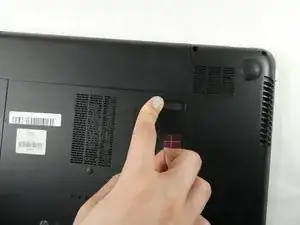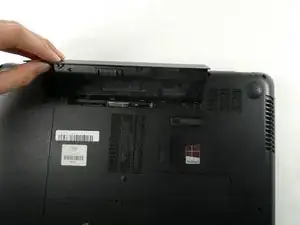Einleitung
If you have an HP Pavilion 15-e043cl laptop that will not power on or charge, or the laptop's battery will not hold a charge after being taken off the adaptor, this guide is for alleviating this issue by replacing the battery. No tools are required for this guide, and it can be completed in just two simple steps.
The battery is meant to hold a charge, be recharged, and deliver power to the laptop. When the battery is not operating correctly, it may swell, overheat, or simply not hold a charge at all. Check to make sure that the device's charge adapter is properly plugged into the device. If the battery still will not maintain a charge, the battery is most likely not working properly.
Replacing the battery is relatively simple, but make sure that the charging adapter is no longer plugged into the device before removing the battery. Always properly recycle spent batteries.
To reassemble your device, follow these instructions in reverse order.